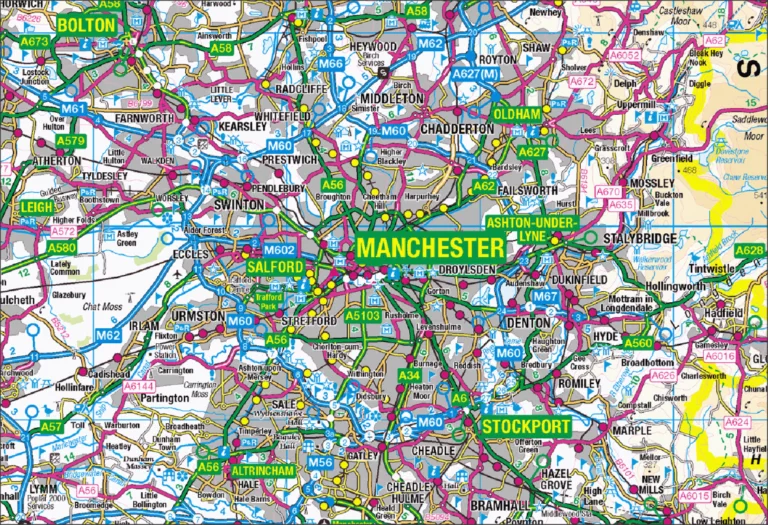Introduction
For those navigating the realms of cartography, surveying, or simply exploring the vast landscape of geographic information, understanding how to convert OSGB36 coordinates to latitude and longitude is a crucial skill.
In this guide, I’ll explain how to convert from OSGB36 eastings and northings to latitude and longitude and vice-versa.
WGS84 vs ETRS89
For the purpose of this article, WGS84 and ETRS89 are considered the same. In most circumstances this won’t matter, but keep in mind there are differences between them.
Converting coordinates
Coordinate conversion is a complex topic and the in depth explanation is outside the scope of this article. I assume most people reading this will be interested in the practical aspect of converting coordinates. I will not provide too much technical information in this article. But if you want to deep dive into the details of it, there are a few resources which are ideal for understanding the process:
- A Guide to Coordinate Systems in Great Britain – written by Ordnance Survey.
- Convert between Latitude/Longitude & OS National Grid References – a short well written article explaining the conversions.
Prerequisites
In order to convert OSGB36 eastings and northings into Latitude and Longitude (ETRS89) and vice-versa we need to know two things:
- Which version of the OSGB36 coordinate system are we interested in?
- What’s the accuracy of the coordinates we are looking for?
Sample Data
Single Point Sample Data
ETRS89/WGS84 Coordinates
- Latitude: 53° 32′ 14.88″ N
- Longitude: 2° 15′ 1.96″ W
- Altitude (GRS80): 103.000m
OSGB36 (TN15/GM15)
- Easting: 383492.251
- Northing: 404562.756
- Height (ODN): 51.891
Bulk Conversion Sample Data
For bulk conversion I will be testing the coordinates provided by Ordnance Survey in their Developer Pack.
Point Eastings Northing Height
TP01 91492.146 11318.804 46.519
TP02 170370.718 11572.405 71.264
TP03 250359.811 62016.569 163.097
TP04 449816.371 75335.861 48.589
TP05 438710.920 114792.250 54.056
TP06 292184.870 168003.465 60.646
TP07 639821.835 169565.858 55.149
TP08 362269.991 169978.690 54.485
TP09 530624.974 178388.464 20.544
TP10 241124.584 220332.641 27.613
TP11 599445.590 225722.826 30.206
TP12 389544.190 261912.153 51.998
TP13 474335.969 262047.755 83.982
TP14 562180.547 319784.995 20.912
TP15 454002.834 340834.943 45.275
TP16 357455.843 383290.436 36.779
TP17 247958.971 393492.909 46.335
TP18 247959.241 393495.583 46.413
TP19 331534.564 431920.794 12.658
TP20 422242.186 433818.701 165.912
TP21 227778.330 468847.388 29.335
TP22 525745.670 470703.214 41.232
TP23 244780.636 495254.887 39.891
TP24 339921.145 556034.761 41.106
TP25 424639.355 565012.703 76.574
TP26 256340.925 664697.269 17.459
TP27 319188.434 670947.534 66.388
TP28 167634.202 797067.144 13.192
TP29 397160.491 805349.736 58.932
TP30 267056.768 846176.972 13.260
TP31 9587.906 899449.000 42.012
TP32 71713.131 938516.405 83.732
TP33 151968.652 966483.780 58.921
TP34 299721.891 967202.992 46.021
TP35 330398.323 1017347.016 47.956
TP36 261596.778 1025447.602 46.445
TP37 180862.461 1029604.114 85.349
TP38 421300.525 1072147.239 51.049
TP39 440725.073 1107878.448 100.989
TP40 395999.668 1138728.951 90.015
Point Latitude Longitude Height
TP01 49.9222639373 -6.2997775201 100.000
TP02 49.9600613782 -5.2030461000 124.269
TP03 50.4388582561 -4.1086456356 215.251
TP04 50.5756366500 -1.2978227724 94.688
TP05 50.9312793791 -1.4505143370 100.405
TP06 51.4007822014 -3.5512834924 112.371
TP07 51.3744702555 1.4445473041 99.439
TP08 51.4275474302 -2.5440761835 104.018
TP09 51.4893656495 -0.1199255718 66.057
TP10 51.8589089640 -4.3085247696 81.351
TP11 51.8943663735 0.8972432701 75.274
TP12 52.2552938163 -2.1545861439 101.526
TP13 52.2516095123 -0.9124895697 131.594
TP14 52.7513668717 0.4015354707 66.431
TP15 52.9621910941 -1.1974765592 93.825
TP16 53.3448028019 -2.6404932081 88.411
TP17 53.4162851604 -4.2891806976 100.776
TP18 53.4163092542 -4.2891779287 100.854
TP19 53.7791102576 -3.0404549069 64.940
TP20 53.8002151963 -1.6637916824 215.609
TP21 54.0866631808 -4.6345216821 84.366
TP22 54.1168514429 -0.0777313319 86.778
TP23 54.3291954101 -4.3884911813 94.503
TP24 54.8954234042 -2.9382774115 93.542
TP25 54.9791227366 -1.6165768518 125.878
TP26 55.8539995295 -4.2964901625 71.617
TP27 55.9247826551 -3.2947921934 119.032
TP28 57.0060669605 -5.8283669185 68.494
TP29 57.1390251896 -2.0485603075 108.611
TP30 57.4862500072 -4.2192639856 66.178
TP31 57.8135183841 -8.5785445608 100.001
TP32 58.2126224718 -7.5925556056 140.404
TP33 58.5156036130 -6.2609145553 115.026
TP34 58.5812046128 -3.7263102212 98.634
TP35 59.0374387119 -3.2145400112 100.000
TP36 59.0933503532 -4.4175767460 100.000
TP37 59.0967161740 -5.8279933984 140.716
TP38 59.5347079449 -1.6251696606 100.000
TP39 59.8540991389 -1.2748691036 149.890
TP40 60.1330809166 -2.0738282280 140.716
Convert OSGB36 to Latitude and Longitude
Converting OSGB36 to Latitude and Longitude is very simple by using any of the tools listed in this article. As a general rule I recommend using Grid InQuest II. This has a few advantages:
- It’s a free, open-source software, provided by Ordnance Survey.
- It contains all required transformations for common coordinate systems in the UK to the newest version.
- It supports a variety of input and output formats, especially when it comes to angular values (Decimal Degrees, DMS, with or without symbols etc).
- Can handle single coordinate conversion as well as bulk conversions.
- It has a command line interface.
Convert a Single Point
When using Grid InQuest II for converting OSGB36 Easting and Northing to Latitude and Longitude do the following:
Step 1
Open up the software. You will be presented with the following interface:
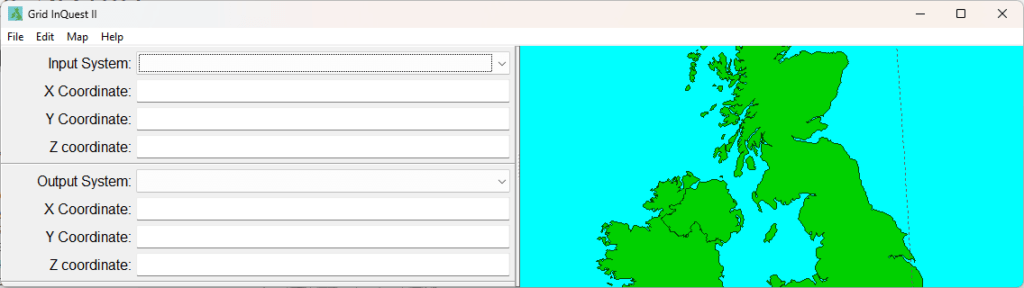
On the left is the data input form and on the right is a map of the UK showing where our data is located (a red crosshair).
Step 2
Select the correct input system (OSGB36 / British National Grid) and fill in the Easting, Northing and (optional) Elevation with the coordinates you want to transform.
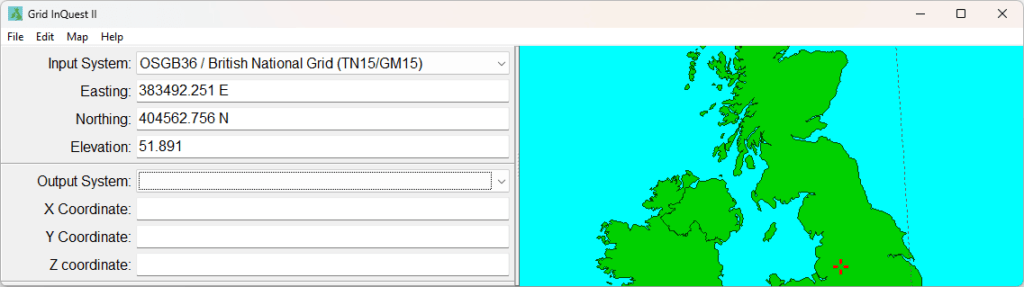
Step 3
Select the desired Output System (ETRS89 Geodetic in this case). Conversion is done one the fly and are converted values are shown as Latitude, Longitude and Altitude (if height was provided).
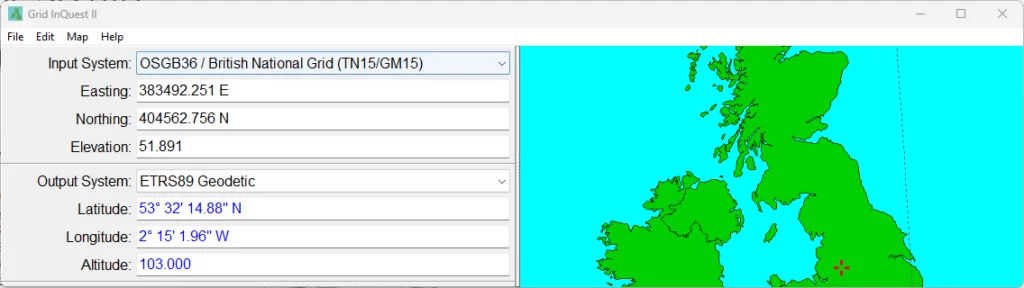
Convert Multiple Points
Converting multiple coordinates is just as simple as a single point, with only a few extra steps. To convert multiple OSGB36 Eastings and Northings into ETRS89 (WGS84) Latitudes and Longitudes do the following:
Step 1
Start up the Grid InQuest II software.
Step 2
Select the file containing your points (File > Load Data Points…). If you don’t have one yet, you can create any text file with your points. Grid InQuest II accepts CSV files, TXT files and TSV files.

Step 3 (optional)
(Optional) If your file is a bit more complex, you can play around with the Data Settings to correct the input.
Step 4
Select the Input Coordinate System from the list. In this case it will be OSGB36 / British National Grid (TN15/GM15).
Step 5
Select the correct columns for Eastings & Northings. If you have vertical data in your file, make sure to check the Has Vertical Data box to enable it, and select the corresponding column.
Step 6
Select the desired Output Coordinate System. In this case it will be ETRS89 Geodetic.

Step 7 (optional)
You can Save your Data Configuration and load it next time when you want to do a bulk conversion.
Step 8
Press OK. The points will be loaded in and the interface of the software will change to a table view, listing your data.

Step 9
Press Transform Data to transform all coordinates. The software will list the transformed coordinates in ETRS89 in the table view.
Step 10
To save the data to a file, go to File > Save Data Points. This will create a text file containing all the loaded data and the corresponding coordinates in ETRS89.

Your results should be similar to the ETRS89 sample dataset provided above.
Convert Latitude and Longitude to OSGB36 Easting and Northing
The process of converting ETRS89 Latitude and Longitude to OSGB36 Easting and Northing is exactly the same as the process to convert Easting and Northing into Latitude and Longitude, but in reverse.
Convert a Single Point
When using Grid InQuest II for converting Latitude and Longitude to OSGB36 Easting and Northing do the following:
Step 1
Open up the software. You will be presented with the now familiar interface:
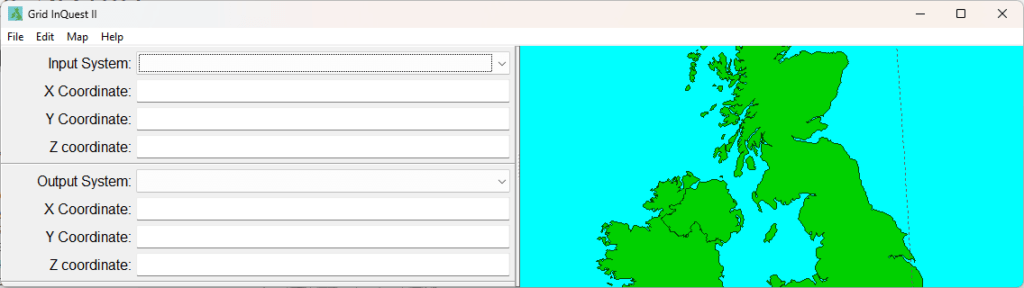
Step 2
Select the correct input system (ETRS89 Geodetic) and fill in the Latitude, Longitude and (optional) Altitude with the coordinates you want to transform.
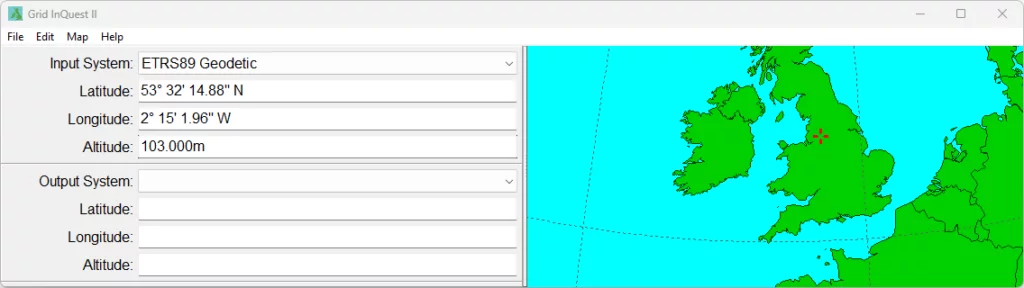
Note that the software is smart enough to accept and properly interpret different degree formats (decimal degrees, degrees & decimal minutes and DMS). It will also understand the sign of the value by using letters (E/W or N/S).
Step 3
Select the desired Output System (ETRS89 Geodetic in this case). Conversion is done one the fly and are converted values are shown as Latitude, Longitude and Altitude (if height was provided).
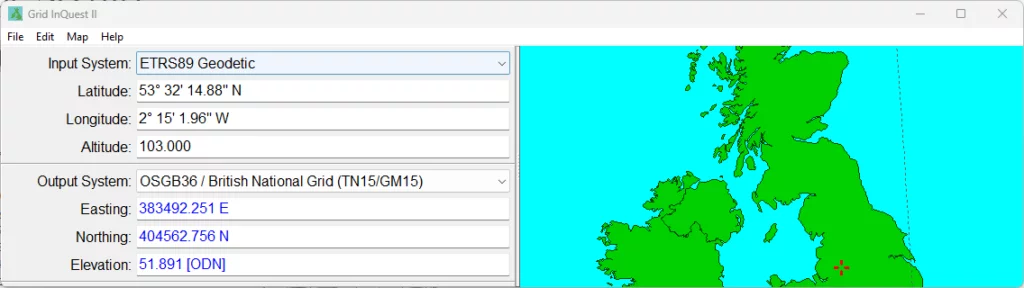
Convert Multiple Points
Converting multiple coordinates is just as simple as a single point, with only a few extra steps. To convert multiple OSGB36 Eastings and Northings into ETRS89 (WGS84) Latitudes and Longitudes do the following:
Step 1
Start up the Grid InQuest II software and select the file containing your data points (File > Load Data Points…).

Step 2 (optional)
If your file is a bit more complex, you can play around with the Data Settings to correct the input.
Step 3
Select the Input Coordinate System from the list. In this case it will be ETRS89 Geodetic.
Step 4
Select the correct columns for Latitude & Longitude. If you have vertical data in your file, make sure to check the Has Vertical Data box to enable it, and select the corresponding column for Altitude.
Step 5
Select the desired Output Coordinate System. In this case it will be OSGB36 / British National Grid (TN15/GM15).

Step 6 (optional)
As previously mentioned, you can Save your Data Configuration and load it next time when you want to do a bulk conversion.
Step 7
Press OK. The points will be loaded in and the interface of the software will change to a table view, listing your data.

Step 8
Press Transform Data to transform all coordinates. The software will list the transformed coordinates as OSGB36 coordinates in the table view.

Step 9
To save the data to a file, go to File > Save Data Points. This will create a text file containing all the loaded data and the corresponding coordinates in OSGB36.

Your results should be similar to the OSGB36 sample dataset provided above.
Tools used to convert OSGB36 coordinates
There are a variety of tools one can use to convert between OS coordinates and latitude & longitude. Below are only a few of these which can be used depending on your needs.
Grid InQuest
Grid InQuest is a software provided directly by Ordnance Survey that deals with transforming between ETRS89 (WGS84) and related coordinate systems used in the United Kingdom (OSGB36, Irish Grid and Irish Transverse Mercator).
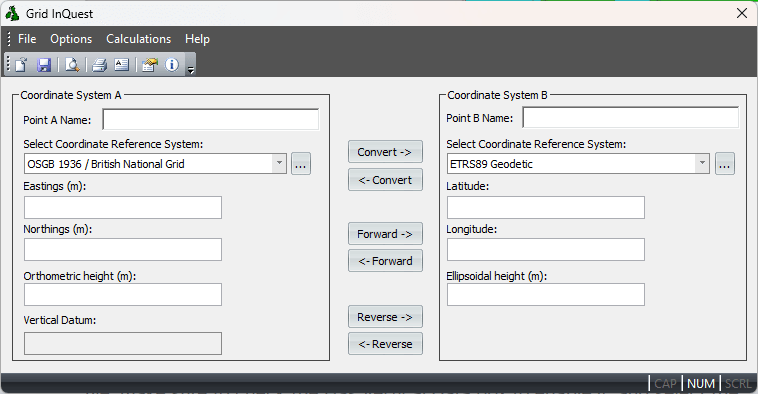
The software can provide a three dimensional transformation incorporating geoid models.
A coordinate may be transformed in between any of the following:
- OSGB 1936 / British National Grid
- TM75 / Irish Grid
- IRENET95 / Irish Transverse Mercator
- ETRS89 Geocentric
- ETRS89 Geodetic
- ETRS89 / UTM Zone 29N
- ETRS89 / UTM Zone 30N
- ETRS89 / UTM Zone 31N
Note: Not all transformations will be valid. For example, you cannot transform TM75 coordinates to OSGB36 coordinates, as these do not cover the same areas.
Furthermore, depending on the location of your coordinates and the coordinate system, Grid InQuest will convert between ETRS89 Ellipsoidal Heights (GRS80) and the following datums:
- Newlyn (ODN)
- St Marys (Scilly Isles)
- Douglas02 (Isle of Man)
- Stornoway (Outer Hebrides)
- St Kilda
- Lerwick (Shetland Isles)
- Newlyn (Orkney Isles only)
- Fair Isle
- Flannans
- North Rona
- Sule Skerry
- Foula
- Malin Head
- Belfast Lough
Old Grid InQuest software can be downloaded from here.
Grid InQuest II
Grid InQuest II is the updated version of Grid InQuest, similarly provided by Ordnance Survey. This uses the updated Geoid and Transformation models when dealing with conversion between coordinate systems.
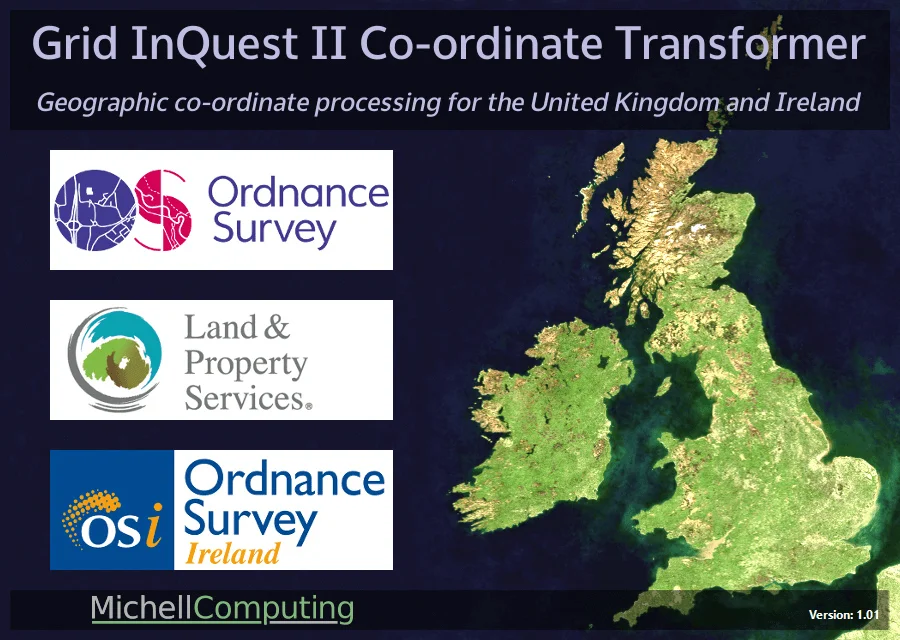
It is available both as a desktop application and command line tools, enables seamless conversion between global geodetic coordinates (ETRS89/WGS84) and the national coordinate systems of Great Britain and Ireland.
Coordinates are transformed using the latest OSGM15 geoid model and the corresponding polynomial transformation models (OSTN15 for Great Britain and OSi/OSNI for Ireland) for each projected coordinate system, ensuring accuracy and precision.
A coordinate may be transformed in between any of the following:
- ETRS89 / UMT Zone 29N
- ETRS89 / UMT Zone 30N
- ETRS89 / UMT Zone 31N
- ETRS89 Cartesian
- ETRS89 Geodetic
- Irish Grid (IG/GM15)
- Irish Transverse Mercator (ITM/GM15)
- OSGB36 / British National Grid (TN15/GM15)
Depending on where the coordinates are located, it will transform between ETRS89 ellipsoidal heights and the following orthometric height datums when the transformation involves one of the national projected coordinate systems:
- Ordnance Datum Newlyn [ODN]
- St Mary’s [MAR]
- Douglas02 [DOU]
- Stornoway15 [STO]
- Lerwick [LER]
- Orkney (Newlyn) [ORK]
- Malin Head [MAL]
- Belfast [BEL]
- Offshore [OFF]
- Outside Official Extent [OUT]
Grid InQuest II can be downloaded from here: OSTN15 OSGM15 transformation software (ordnancesurvey.co.uk).
UK Grid Tools Android App

UK Grid Tools (Grid Reference UK – OSGB36) This is a lightweight Android App that can convert coordinates from WGS89 (ETRS89) into OSGB36 (TN15/GM15) and viceversa by using the 20km Grid Model. Coordinates are accurate to 0.15m, but will be rounded to the nearest metre.
Additionally, the app provides UK Grid Reference values in different formats.
Whilst not ideal for sub-metre precision, it will provide a much grater accuracy than a simple Helmert transformation.
Other tools for OSGB36 coordinate conversion
The following tools can also be used to transform grid coordinates into latitude and longitude.
OSGB36 Online Coordinate Transformation Tool
Provided directly by Ordnance Survey, the Coordinate Transformation Tool allows for coordinate transformation between ETRS89 coordinates and OSGB36 (OSGM15/OSTN15) coordinates.
Additionally, the website allows for conversion between OSTN15/OSGM15 and OSTN02/OSGM02 coordinates and batch conversion of coordinates.
Grid Reference Finder
Grid Reference Finder is a tool that is useful for generic coordinate conversions and planning, but the results will not be very accurate as it uses a Helmert 7 Parameter Transformation to obtain the coordinates.
For the transformation from ETRS89 to OSGB36 in Britain, using a single Helmert transformation will give errors of up to 3m (95%) in plan and 3.5m (95%) plan and height, depending where in the country the points of interest are.
A Guide to Coordinate Systems in Great Britain